|
|
 subscribe
subscribe
|
 subscribe subscribe
|
Dad Asks: Connecting with Timbuktu Pro 4.x
Remote administration of Dad's Mac with Timbuktu Pro 4.x is a breeze, once I get the dynamic IP address assigned to him for the current dial-up session.
Important: your ISP dynamically allocates an IP address each and every time you call up. If you hang up the phone to speak with me then the IP address you wrote down is stale (as we say). You must dial up again and email me the current, valid, IP address.
![]()
Start Timbuktu Pro. Either use the entry I've added to your PPP menubar item. If we're no longer using PPP Menu, or someone other than my Dad is reading this page, go to the next step.
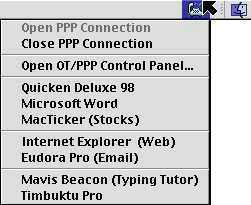
![]()
Double-click on the Timbuktu Pro application icon, found in Applications / Internet / Timbuktu Pro. If it's not there, use the Finder's Find File command to locate it.
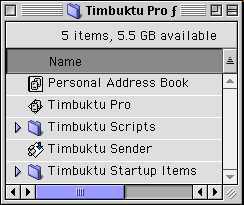
![]()
Timbuktu Pro will start, and you'll see something like this:
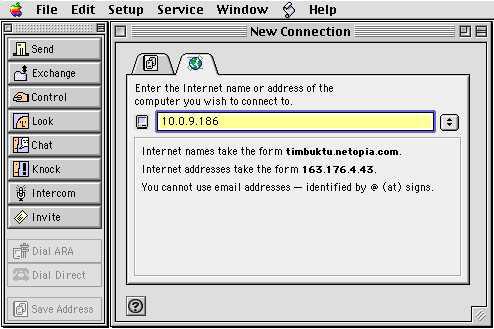
![]()
Connect to your Internet Service Provider (ISP). Use the PPP menubar item, shown in step one, or whatever method we've cooked up for you. Once connected, open the Apple / Control Panel / Remote Access. Send me an email with the Connected to value. I need this IP address to connect to your machine.
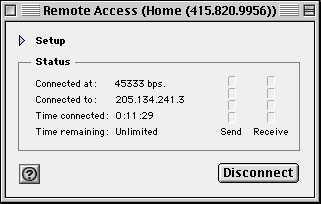
| Have you found errors nontrivial or marginal, factual, analytical and illogical, arithmetical, temporal, or even typographical? Please let me know; drop me email. Thanks! |