|
|
 subscribe
subscribe
|
 subscribe subscribe
|
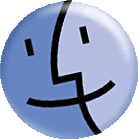
|
. . . . . . . . . . . . . . . . . . . . . . . . . . . . . . . . . . . . . . . . . . |
Connectix's RAM Doubler: how it works
During the week of 21 October 1995 Connectix released version 1.60 of RAM Doubler. In the release notes it says, as it's said in previous releases, "RAM Doubler requires 8 mb of RAM". .
This entire autumn I've been using a loaner PowerBook 150 with 4 mb RAM. I've used RAM Doubler 1.52 (and now 1.60) for twelve weeks of writing a book (and web pages) with BBEdit, reading, writing, and sending email with Eudora, capturing video with Connectix's QuickCam, capturing images with an Apple QuickTake 100, editing those images with Graphic Converter, uploading those files with Anarchie, changing permissions on the web server with NCSA Telnet, viewing the web pages with MacWeb (the only application that consistently fails is NetScape), and much more, always with several third-party systems extentions, connecting via InterSLIP, MacPPP, and InterPPP II Lite, over MacTCP and Open Transport.
Version 1.60 seems to be even more robust in this low-RAM situation than was 1.52. Just thought you should know.
I'm told that RD will detect this as a "move" and ask to be rebooted if the RAM Doubler loader is moved, which in all likelihood it is during this operation. Why are you restoring the entire drive? Why not restore only the changing data? There are other system utilities out there that don't like to be moved.
Under one condition RD will write to disk. That condition is only triggered when memory is COMPLETELY full, there is a large number of compressed blocks already present, and RD believes that putting the oldest compressed block on disk will result in better performance than finding more blocks to compress and decompress. These things usually only occur simultaneously on (1) a 4MB Mac running System 7 (because the System is so large, leaving only a bit of memory for applications); (2) an 8MB Mac that is memory full running applications that are dealing with compressed data (e.g., Premiere or Photoshop); or (3) any Mac where an application has been assigned a partition larger than physical memory, especially if that application uses compressed data (again, Premiere and Photoshop are notable examples). Thus, if you never assign an application to a partition that is larger than physical memory and have an 8MB or larger Mac, it is unlikely you'll ever see RD write to disk. When it does write to disk, it writes only the oldest compressed block, which is usually about 200-300K in size. Unlike Virtual, there is no dedicated disk space for RD.
|
| Have you found errors nontrivial or marginal, factual, analytical and illogical, arithmetical, temporal, or even typographical? Please let me know; drop me email. Thanks! |