|
|
 subscribe
subscribe
|
 subscribe subscribe
|
|
Using CSS |
. . . . . . . . . . . . . . . . . . . . . . . . . . . . . . . . . . . . . . . . . . |
Userland Radio: switching from HTML to CSS
Sunday 27 February 2005
The last time I wrote about modifying my website rendering engine, it was Userland Frontier I was tweaking. Two years later I'm using Radio, a much cheaper Userland product with the same core rendering engine. Nothing has changed in the way I do things, except I select slightly different menu items and pay $40 per year instead of $1099 per year.
But that's not why we're here. Today I'm making the switch from hand-coded HTML, which I've been doing since 1993, to CSS. Cascading Style Sheets is a modern, better way of doing that which needs to be done to have web browsers display content.
I won't be showing you anything about CSS itself, just what's the minimal Radio (or Frontier) infrastructure for deploying a website with CSS. It turns out it's pretty minimal. Without further ado, here it is:
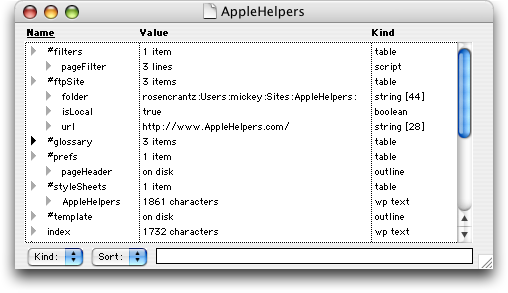 Let's examine each item in turn. You'll be up and running in a few minutes. The page template is pretty sparse. Only a call to have the page content, the body, inserted. You may build a site-wide look-and-feel by adding CSS to this item, but this'll do for the moment.
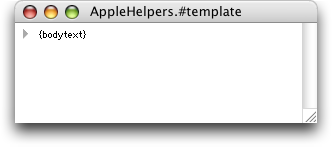 A minimal page includes four useful directives, only the first of which is required:
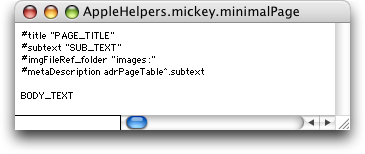 The pageHeader in #prefs contains the DOCTYPE and XHTML pointers needed for page validation, a call to generate the page title, the META tags, and to link to a CSS stylesheet.
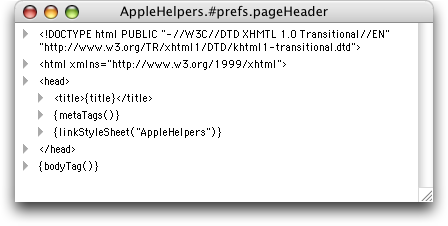 And lastly, optional, but vital for my Userland Radio / Frontier experience, is the glossary-generating call in a greatly-truncated pageFilter in #filters.
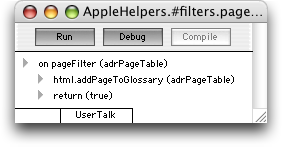 Going back to the first image on this page you may notice that the stylesheet (called AppleHelpers) is of type WP Text rather than outline. This lets you create a CSS stylesheet in the same format as is written about all over the web and in books. And that's pretty much it! Perhaps someday I'll write how I created a basic CSS page design for a website, but not today.
|
| This page is part of the Userland Frontier WebRing. |  |
List all this webring's pages; visit another page; add your page to this webring. |
| Have you found errors nontrivial or marginal, factual, analytical and illogical, arithmetical, temporal, or even typographical? Please let me know; drop me email. Thanks! |